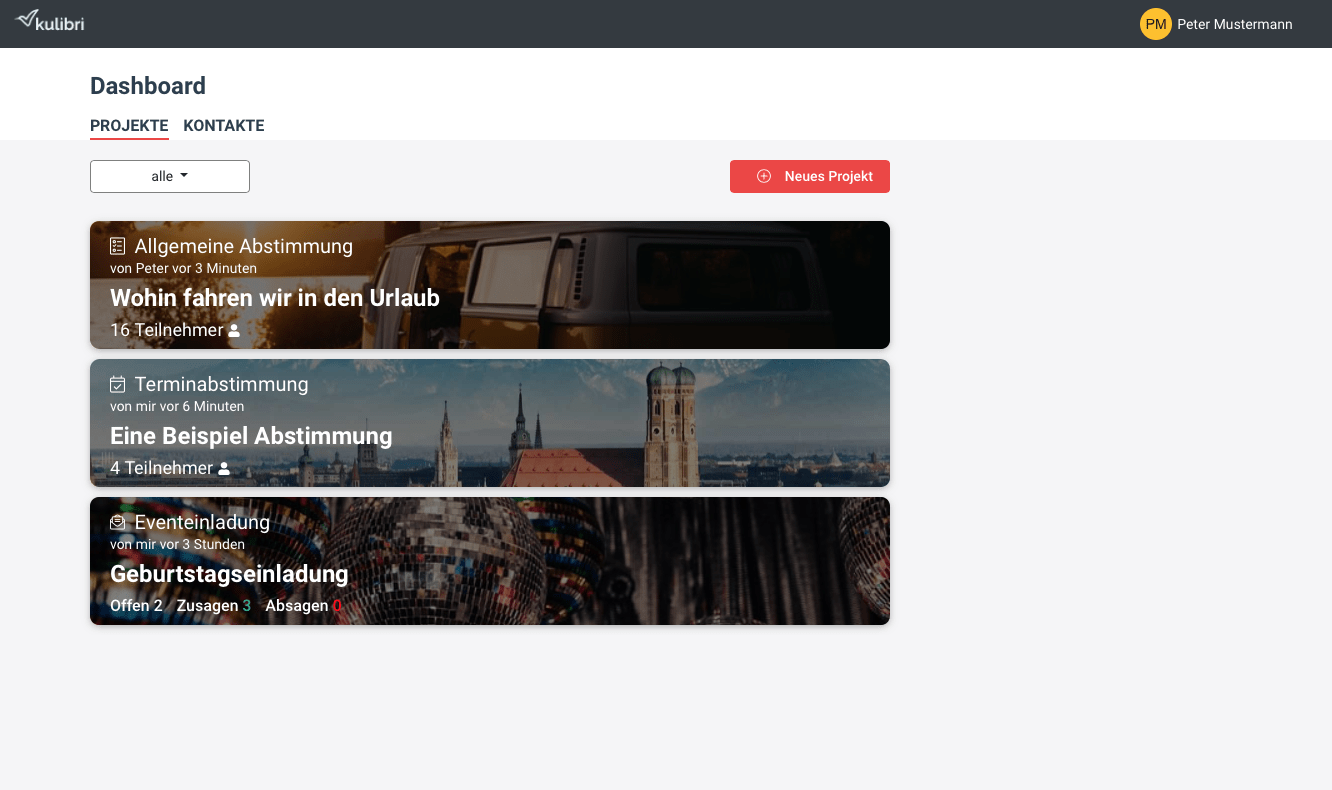Additional admin features
A number of new functions facilitate the work of admins:
- Copy projects/invitations (incl. options)
- Excel export of projects
- Various new settings for admin notifications
- Setting of expiration dates, after which the participants can no longer give answers
- Closing and if necessary reopening of projects
- Selection and display of the “best option(s)”
Support of sorting and line breaks in general polls.
New settings
- Allow “if need be” answers
In addition to YES and NO, participants can also indicate if an option is ok but not ideal for them. The answer will always be counted as YES.
- Max number of votes per option (first come first serve)
Admins can specify the maximum number of votes. As soon as this number of YESs for an option is reached, this option is no longer selectable for the other participants.
- Participants can only cast one vote (single choice)
Participants can only vote for one option, but one option can be voted for by more than one participant.
- Hiding the comment area
It happens that admins do not want any comments. This is now supported as a setting.
- Hidden mode: Now also takes comments into account
On the other hand, admins can no longer post comments in this mode either.
However, they can always communicate with participants via “Send messages”.
Send invitations
The Invite Participants module now provides admins with an overview of personalized access links. Admins can provide better support in case participants can’t find them anymore.
Furthermore, a comfortable search function helps to compile the contacts faster.
Comments
- Comments are now displayed with initials. This increases the readability.
- The annoying “scrolling” is no longer necessary.
- Comments now support HTML tags, in case someone wants to highlight something or post links
- Long links are recognized and automatically shortened
Dashboard
The new dashboard has been greatly simplified.
- The newest projects appear on top
- The division into tabs is gone
- Images are displayed as well
- Invitation status is displayed directly in the list
Registration and login via Google
To make registration and login easier, we now offer Google as the first “social login”.
Depending on acceptance and demand, more will be added.