kulibri is an online tool that helps you to quickly and easily find the best matching dates for appointments with your friends, colleagues or members of your team or club – no ads and free of charge.
Sounds simple, but with the traditional methods – email or WhatsApp or similar – this leads to “email avalanches” or “WhatsApp battles”.
Finding a suitable date for a dinner with 10 participants usually generates at least 50 WhatsApp (or Signal etc.) messages. Valuable time, which can be easily saved with kulibri date polls.
A date poll to find best fitting dates is created with a few clicks.
Using kulibri requires no registration and is free of charge.
Find dates in just a few steps
The basic principle is very simple, as with all kulibri polls:
You create the proposals for dates, send them to your participants and wait for their answers.
For this you only need an email address (we need it to send you your admin link).
For a quick walk through watch this video.
Step 1: Start from the homepage or your dashboard
Click on “Start now” or “New project” on the homepage, your dashboard or on any kulibri project page.
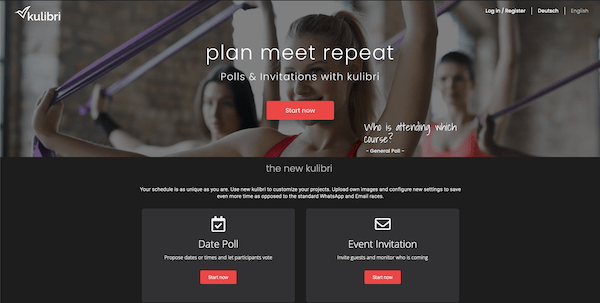
Step 2: Names, settings and background image for your date poll
On the main screen you give your poll a title, a description and provide your email address (if you are not logged in), so that we can send you your admin link.
While you are working on the settings, you can always see in the Live Preview on the left side how your poll will look like in the end.
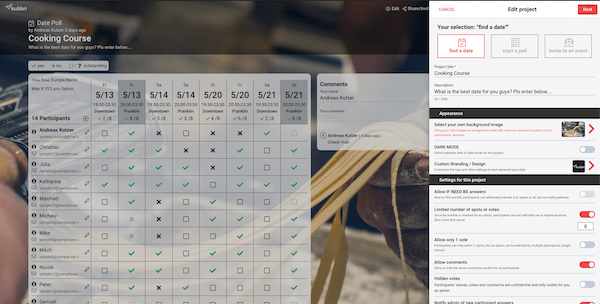
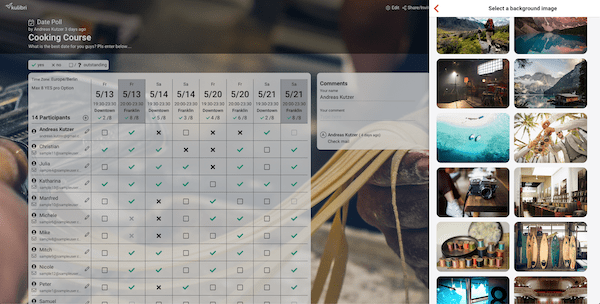
When you are satisfied with the design, you define the settings of your poll that best help you find a suitable date quickly:
(YES/NO/IF NEED BE) / Maximum votes / Single Choice / Comments (On/Off) / Hidden answers, etc.
Step 3: Select days and times
Now define the days and/or times that should be available for voting.
With a few clicks on the calendar you have selected the days.
The times are optional.
In the new kulibri you can now add another dimension, e.g. for rooms, groups, locations, teachers etc.
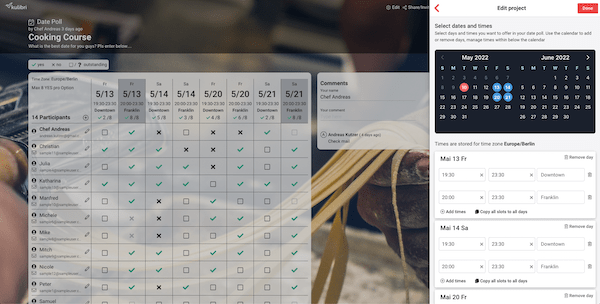
Step 4: Invite participants
To find the best date in your group you have to invite them to the poll in the last step.
There are 2 ways to do this:
- Send a general link
- Here you can specify whether your participants should simply enter their name or whether they should also enter their email address (the clearly recommended alternative for the quick processing of the poll).
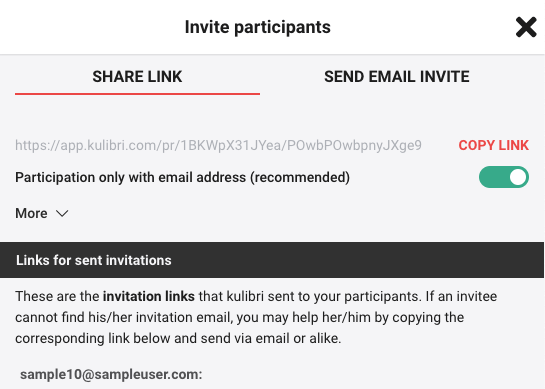
- let kulibri send personalized invitations to your contacts
- select from existing contacts
- manually add new email addresses
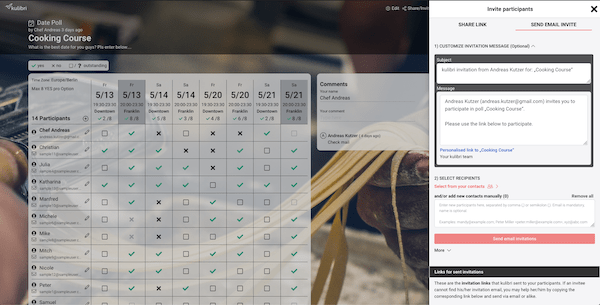
Now you only have to wait for your participants to submit their answers, you will always be informed about updates via email.
In the new kulibri version you as admin also have an overview of personal links in case participants can’t find them anymore.
Just try yourself

